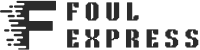At a time when social networks are overrun with false information, Tech&Co gives you a few tips on how to sort through it.
Attacks, natural disasters, pandemics… On social networks, every tragic event is an opportunity to rewrite history, in the name of a truth supposedly hidden by the elites. And these assertions are often accompanied by “proof” in the form of photos or videos.
More recently, the dramatic wildfires in Hawaii have seen thousands of publications claiming that “lasers” were used to start the fires. Once again, photos and videos were used as “proof”.
Except that it’s all quite easy to dismantle using Google Lens.
This is one of the most powerful tools for detecting fake news. With Google Lens, you can search for the original source of a photo. On Google Chrome, simply right-click on the image in question and select “Search image with Google Lens”. A box appears on the right, at the top of which you can select “view image source”.
For example, this image is supposed to represent a “laser” hitting Hawaii:
Using Google Lens, you realize that it’s been used by several sites since 2018 to illustrate a SpaceX rocket liftoff, and you realize above all that it’s taken from the company’s image gallery.
If you don’t use Chrome, you can also access this service by clicking on the little camera in the Google search engine bar. You can drag and drop a photo or copy a link directly.
Note that Google isn’t the only one to do this, as most search engines (Bing, Yandex…) also allow it.
It’s also possible to find the origin of a video, again using Google Lens (or the competition’s equivalent). Take a screenshot of the image and run it, once again, through Google Lens. You’ll be able to find the source if it has already been used in the past.