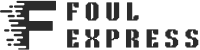For several days now, many users have been reporting that their Linkedin accounts have been hacked and rendered inaccessible. For the time being, the platform has not communicated on these various attacks.
Some users may no longer be able to publish inspiring messages on LinkedIn. For several days now, the social network dedicated to professionals has been the victim of a wave of hacks affecting users’ accounts.
Victims find themselves with blocked access to their accounts, which in some cases may even be deleted. On some accounts, the hackers have also taken care to send fraudulent messages via the hacked account’s private messaging system.
Ransom demands
According to the specialist website Cyberint, some victims were even forced to pay a ransom of several dozen dollars in exchange for the restoration of their LinkedIn accounts.
According to Cyberint, there were two possible scenarios: on the one hand, access to the account was temporarily blocked due to repeated hacking attempts (with a brute-force password attack, for example); on the other, the account was completely blocked by the hacking, with the hacker changing the e-mail address and password.
On social networks, some users report that they have tried to contact LinkedIn’s customer service department, sometimes going unanswered for several days. The social network has not officially communicated on this ongoing hack.
In the event of a hack, however, it is advisable to contact the social network’s customer service department to report the hack. Above all, LinkedIn stresses the need to change your password if still possible, check all active sessions in progress and, above all, activate double authentication, which prevents intrusive access, even if the hacker has the account password.
To activate double authentication:
On smartphone:
1) Go to your profile, then click on the settings icon
2) Go to the “Identification and security” tab
3) Click on “Two-step verification”, then configure the functionality via a phone number or a dedicated third-party application
On computer:
1) Click on the “You” icon with your profile photo
2) Go to “Preferences and Privacy”.
3) Go to the “Identification and security” tab
4) Click on “Two-step verification” then configure the functionality via a phone number or dedicated third-party application