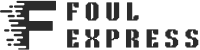The ZenBook 15 Oled is the new large-format ultrabook from Asus. Still with its Oled panel, it features a Ryzen AMD processor and the new Plasma Ceramique finish on its cover.
The ZenBook 15 Oled’s design is conventional, but effective.
The Asus ZenBook 15 Oled returns in 2023 with a familiar recipe that should delight nomads seeking the comfort of a large screen. This year, Asus is relying on AMD’s Ryzen 7035 series processors. Although these processors don’t boast the Zen4 architecture of the 7040U series, they should provide this ZenBook 15 Oled with sufficient performance, all the more so as the integrated graphics section performs miracles. Another plus for this ultraportable is the Oled panel, which boasts deep blacks and unbeatable responsiveness, thanks in particular to its 120 Hz refresh rate.
Asus offers the ZenBook 15 Oled in a range of RAM and storage configurations. Prices start at just under €1,000 for the 16GB RAM and 1TB SSD, and close to €1,500 for 32GB RAM or a 2TB SSD.
Let’s see what it’s like in practice…
Construction
Two colors are available: dark blue and gray (shown here).
Like the ZenBook S 13 Oled, the cover of the ZenBook 15 Oled has a Plasma Ceramic finish, giving it a pumice-like appearance without the roughness. Large, straight lines intersect to form the stylized Asus “A”. The rest of the chassis follows this bevelled profile, with the rear slightly thicker than the front. It’s also worth noting that, with the bottom shell tucked into the chassis, the edges of the frame are quite noticeable, giving the ZenBook 15 Oled an unpleasantly sharp feel when handled.
An austere but effective design.
With the screen open, the ZenBook 15 Oled is just as sober. The screen borders are discreet without being particularly thin, and the keyboard features charcoal gray keys on a slightly lighter piano. The keyboard surround and palm rest are even lighter. The touchpad is encircled by a chamfer and is set slightly lower to mark its delimitation.
There’s even a numeric keypad, but no fingerprint reader.
In use, the keyboard is pleasant to type on, with a soft touch and clean activation. The center of the keyboard suffers from a faint trampoline effect that the most attentive will notice. The touchpad has a glass surface that glides smoothly, and Windows gestures are perfectly recognized. Left and right clicks, on the other hand, sink in a little too much for our liking.
Backlighting is adjustable to three levels.
Connectivity is rather well supplied, with two USB-C ports (USB4 and USB3.2 10 Gb/s), one USB 3.2 port (5 Gb/s), one HDMI 2.1 port (4K120) and a mini-jack socket. Our main complaint is the uneven distribution of ports, with only the USB port to the left of the keyboard and everything else to the right. The right-hand side of the ZenBook will quickly become overloaded with an HDMI cable, the charger cable and a possible external drive, not to mention a probable mouse for office use. Videographers and photographers will deplore the absence of an SD card reader, which would come in very handy on the move.
The right-hand side concentrates most of the connectivity; left-handers are better off.
Wireless connectivity is provided by a Mediatek MT7922 chip compatible with wifi 6E and Bluetooth 5.2. The webcam is equipped with a 1080p sensor compatible with Windows Hello. For once, the rendering is more than acceptable, allowing you to take full advantage of videoconferencing.
The webcam rendering is very acceptable.
Asus has spared no expense in cooling its ZenBook 15 Oled. Two fans, two radiators and two heat pipes make up the cooling system. During our traditional encoding session, when the processor is fully loaded, the ZenBook keeps its temper in check. The center of the keyboard does not exceed 40°C. Air is evacuated mainly to the left of the keyboard, then to the right of the hinge.
Noise levels in default mode reach 38.6 dB, so the fans are audible in a quiet environment, but go unnoticed in an open-space environment. During office use, however, the ZenBook 15 Oled remains completely silent, with the fans rarely triggering.
Cooling is efficient.
To open the ZenBook 15 Oled, 7 Torx screws need to be removed, then the casing unclipped. The latter is firmly held in place and requires a little patience to avoid damaging it. Once inside, the SSD (hidden under thermal tape), wifi card and battery are accessible and can be removed. Asus gives the ZenBook 15 Oled a repairability index of 8.4/10.
The RAM is soldered, a point to consider before choosing the 16 or 32 GB version.
Advertisement, your content continues below
Performance
The ZenBook 15 Oled (UM3504DA) made available by Asus is equipped with an AMD Ryzen 7 7735U processor with 8 multi-threaded cores capable of reaching 4.75 GHz with a power envelope of 28 watts. In our model, it is accompanied by 32 GB of DDR5 memory and a 1 TB SSD.
In practice, during our encoding, the Ryzen 7 runs at an average of 3.03 GHz, with peaks at 4.6 GHz, all within an average power envelope of 25.4 W.
Processor performance index (the higher the better).
The Ryzen 7 7735U in the ZenBook 15 Oled achieves a performance index of 121, placing it ahead of the Core i7-1360P in the LG Gram 16 (121) and the Core i9-13900H in the Samsung Book 3 Ultra (157), which play in the same league when it comes to space.
In use, the Ryzen 7 7735U is perfect for advanced office work and doesn’t flinch when pushed to its limits.
The ZenBook 15 Oled can even handle video gaming sessions.
This processor’s strong point is its integrated graphics unit: the Radeon 680M. It embeds 12 RDNA3 units similar to those used in dedicated graphics cards, the Radeon RX 7000.
For the record, we ran Diablo IV at its low settings. In Full HD, we obtained 50 fps, and 68 fps when FRS 2.0 was activated. We pushed the envelope by running the game in the ZenBook’s native definition (2800 x 1620 px); the framerate dropped to 24 fps without scaling and 35 fps with FRS 2.0, but the game remained perfectly playable.
The on-board SSD is a 1TB Micron 2400, achieving 4.7GB/s read and 3.5GB/s write speeds. However, we did notice a few slowdowns when transferring our video rushes.
Speeds are decent, without reaching performance peaks.
Advertisement, your content continues below
Screen
As its name suggests, the ZenBook 15 Oled features a 15.6-inch Oled panel displaying 2800 x 1620 px at 120 Hz. It’s HDR-compatible and boasts peak brightness of 600 cd/m², so you can enjoy video content to the full.
No, photos aren’t blurry! Asus seems to have been a little hasty with the “Asus ZenBook” silkscreen quality control.
Under our probe, this Oled panel is particularly well calibrated with the sRGB profile. We obtained a delta E of 1.9 – below the threshold of 3, below which the eye is unable to distinguish color deviations.
Color temperature (6802 K measured) is slightly above the video standard (6500 K). Nothing to worry about, however, as the temperature can be reduced using MyAsus software.
Thanks to the Oled panel, blacks are deep and the contrast ratio almost infinite. Another advantage: afterglow is virtually non-existent.
Maximum brightness of 382 cd/m² rises to 624 cd/m² at peak when HDR is activated. On SDR content, brightness is sufficient in low-light environments, but outdoors, reflections from the glossy coating will not be compensated for. And for good reason, the slab is very glossy, with 47% of light reflected – by way of comparison, matt slabs reflect only 20% of light on average.
Compare photos
Audio
The two speakers are located under the PC. While some manufacturers make the effort to orientate them at an angle to play with the reflection of the stand, ASUS has not taken this trouble and the speakers face the surface on which the PC is placed.
The speakers face downwards.
The listening experience reveals a midrange-focused soundstage, with a glaring absence of bass. The Dolby Access software activated by default distorts the rendering. You’ll need to activate the personalized preset and deactivate equalization and surround for a more natural rendering.
The headphone output limits the damage to the audio part, with its characteristics within the norm, except for the output level, which won’t properly handle high-impedance headphones.
| Asus Zenbook 15 Oled | Average of tested PCs |
|
| Output level 92 mVRMS | 164 mVRMS |
| Distortion+Noise | 0.017% | 0.016% |
| Dynamic range 95 dB | 99 dB |
| Crosstalk | -63 dB | -63 dB
Mobility / Battery life
The ZenBook 15 Oled’s footprint is quite conventional, at least in terms of its footprint (35.4 x 22.6 cm). It is also thinner (1.58 cm at the thickest point) than an ordinary notebook. Last but not least, it weighs in at just 1.4 kg, to which must be added the 223 g of the 65-watt charger. With such dimensions, the ZenBook 15 Oled is ideal for travelling, provided your backpack can accommodate it.
The 65 W charger is in USB-C format, but the cable is not detachable.
With its 67 Wh battery, the ZenBook 15 Oled lasted 7 h 46 min of video playback with Netflix under Chrome (screen at 200 cd/m², headphone volume at 50%). This battery life is inferior to that of the competition, represented among others by the LG Gram 16 and Samsung Book3 Ultra, which are equipped with much larger batteries (80 Wh for the LG and 76 Wh for the Samsung). The MacBook Air 15 is in a different league, thanks to the efficiency of its ARM processor.
Battery life is decent, but the competition is doing better.
Advertisement, your content continues below
Highlights
Ryzen 7 performance.
Well-calibrated Oled panel.
Light gaming possible.
Weak points
Screen prone to reflections.
Poorly distributed connectivity.
SSD not very durable.
Conclusion
Overall rating
How does the rating work?
The Asus Zenbook 15 Oled offers first-rate performance for an ultrabook, thanks in particular to AMD’s stalwart Ryzen 7, which enables it to enjoy a few video-game escapades, and to the Oled panel. The lack of anti-reflective coating on the slab is also a point to consider if you plan to use it outdoors. A few small details, however, tarnish this seemingly idyllic picture, particularly a decent battery life, but a little short for an ultrabook. Right-handed users, meanwhile, will bemoan the fact that all connectivity is grouped together on the ZenBook’s right-hand side. All in all, this is a large-format ultrabook worth considering, especially if you can find it at a lower price than its direct competitors.
Sub-Rating
Screen
Audio
Construction
Performance
Mobility / Battery life
Repairability
G