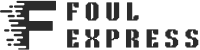Choosing the best Xbox controller largely depends on your personal preferences and intended use. Here are some general guidelines and considerations when selecting an Xbox controller:
- Official vs. Third-party Controllers:
- Official Xbox Controllers: Produced by Microsoft, these are guaranteed to be compatible with Xbox consoles. The Xbox Wireless Controller that accompanies the Xbox Series X|S and Xbox One is a popular choice for many.
- Third-party Controllers: Brands such as Razer, PDP, and PowerA manufacture controllers for the Xbox. They might offer additional features, design variations, or have a lower price point. Always verify compatibility and quality.
- Wired vs. Wireless:
- Wired Controllers: These are generally more affordable and don’t require batteries. They are a good option if you sit near your console.
- Wireless Controllers: They offer more freedom of movement and reduce clutter. Official Xbox wireless controllers use proprietary wireless technology, but some third-party controllers might rely on Bluetooth.
- Build Quality and Ergonomics: Test the controller in your hands before purchasing, if possible. It should feel comfortable, the buttons should be responsive, and the materials should seem durable.
- Advanced Features:
- The Xbox Elite Wireless Controller Series 2 is a high-end controller from Microsoft with swappable thumbsticks and D-pads, rear paddle buttons, and adjustable-tension triggers.
- Some controllers feature programmable buttons, which can be advantageous for certain games or playstyles.
- Others might offer turbo functions or other beneficial modifiers.
- Battery Life:
- For wireless controllers, consider battery life. Some controllers use AA batteries, while others have built-in rechargeable battery packs. Choose based on your usage pattern.
- Aesthetics:
- Controllers come in a variety of colors and designs. While aesthetics don’t impact functionality, they might be significant for some users.
- Price:
- Set a budget before shopping. While pricier controllers may offer superior quality and features, many affordable options perform admirably.
- Reviews and Recommendations:
- Reading online reviews or soliciting friends’ recommendations can offer insights into a product’s strengths and weaknesses.
- Compatibility:
- Ensure the controller is compatible with your Xbox model. Though most controllers are cross-compatible among Xbox generations, it’s wise to confirm.
- If you’re considering using the controller with a PC or other devices, also verify that compatibility.
- Customization:
- Some controllers, like those from Xbox Design Lab, allow you to customize the colors of various components for a unique touch.
In conclusion, the “best” Xbox controller is subjective and hinges on individual needs and preferences. Whether you’re in the market for a straightforward, functional controller or a premium, feature-laden model, numerous options are available.